Collision Data Tool
Hello! I’ve been refactoring the overall game flow of the game considering the frames of each move. I’ve come to the point where I have to do the collision data. I don’t really like to use Unity’s default colliders and its trigger functions because again, I won’t have enough control of when it will collide. Thus, I decided to do both the collision data and its hit checks manually.
Detour
Adding and editing collision data manually is too much of a hassle. This is simply too hard especially that I have to do it for each action of each character. That’s why I took a detour and decided to make a custom tool to help me with this. I created a custom editor that will preview the move’s animation and add the collider data, which I call events, to the specific frame that I want.
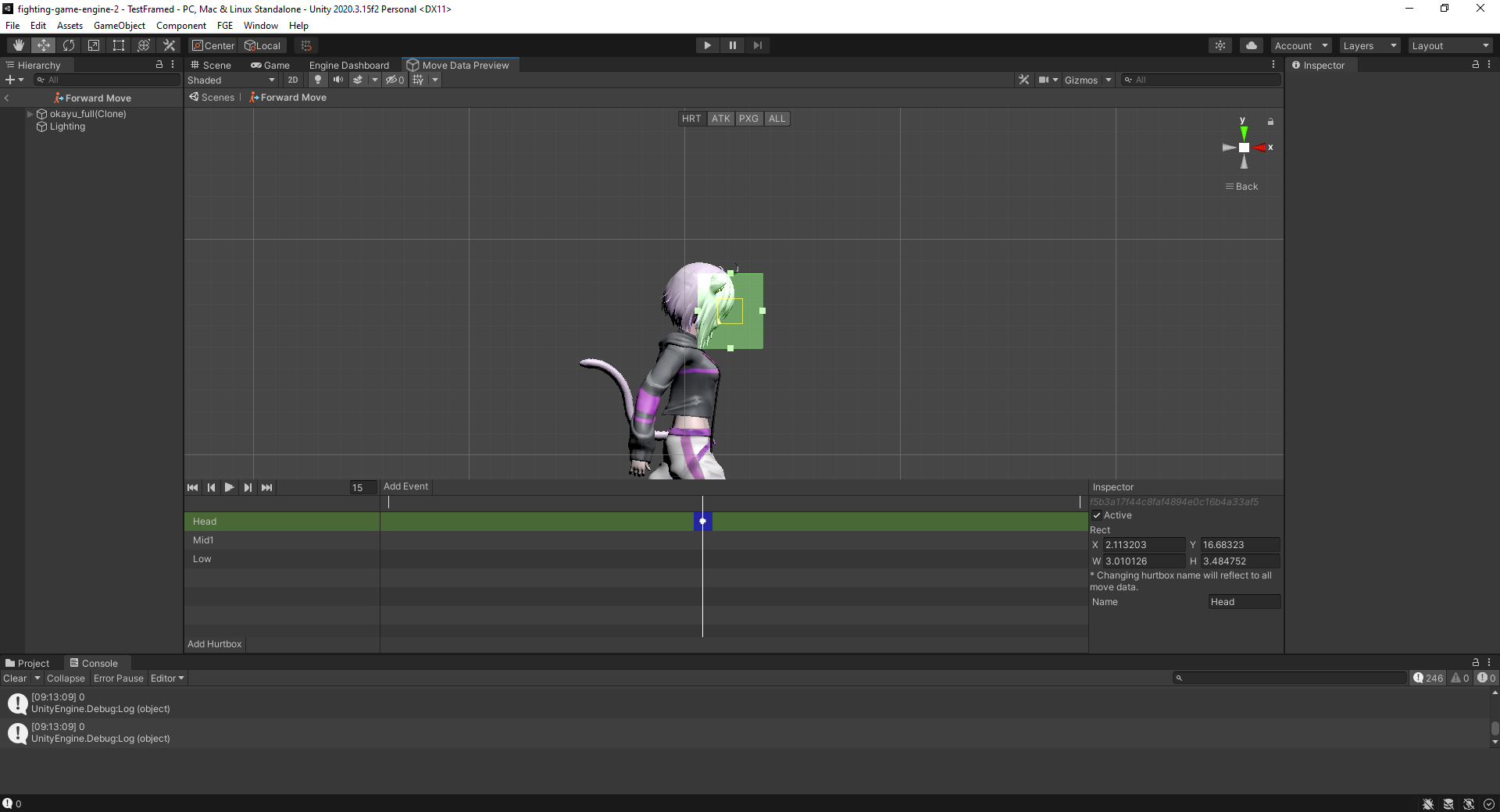 Above is a screencap of the hurtbox tool. I can add events for each hurtbox when I want them to show (active) and its bounds for the frame onwards until it gets another event. I can also add hurtbox to the character that will reflect to all the actions/moves, too. Currently, I haven’t implemented the delete hurtbox since I got lazy in implementing the cascading delete to all actions. Well, for now, this is all good.
Above is a screencap of the hurtbox tool. I can add events for each hurtbox when I want them to show (active) and its bounds for the frame onwards until it gets another event. I can also add hurtbox to the character that will reflect to all the actions/moves, too. Currently, I haven’t implemented the delete hurtbox since I got lazy in implementing the cascading delete to all actions. Well, for now, this is all good.
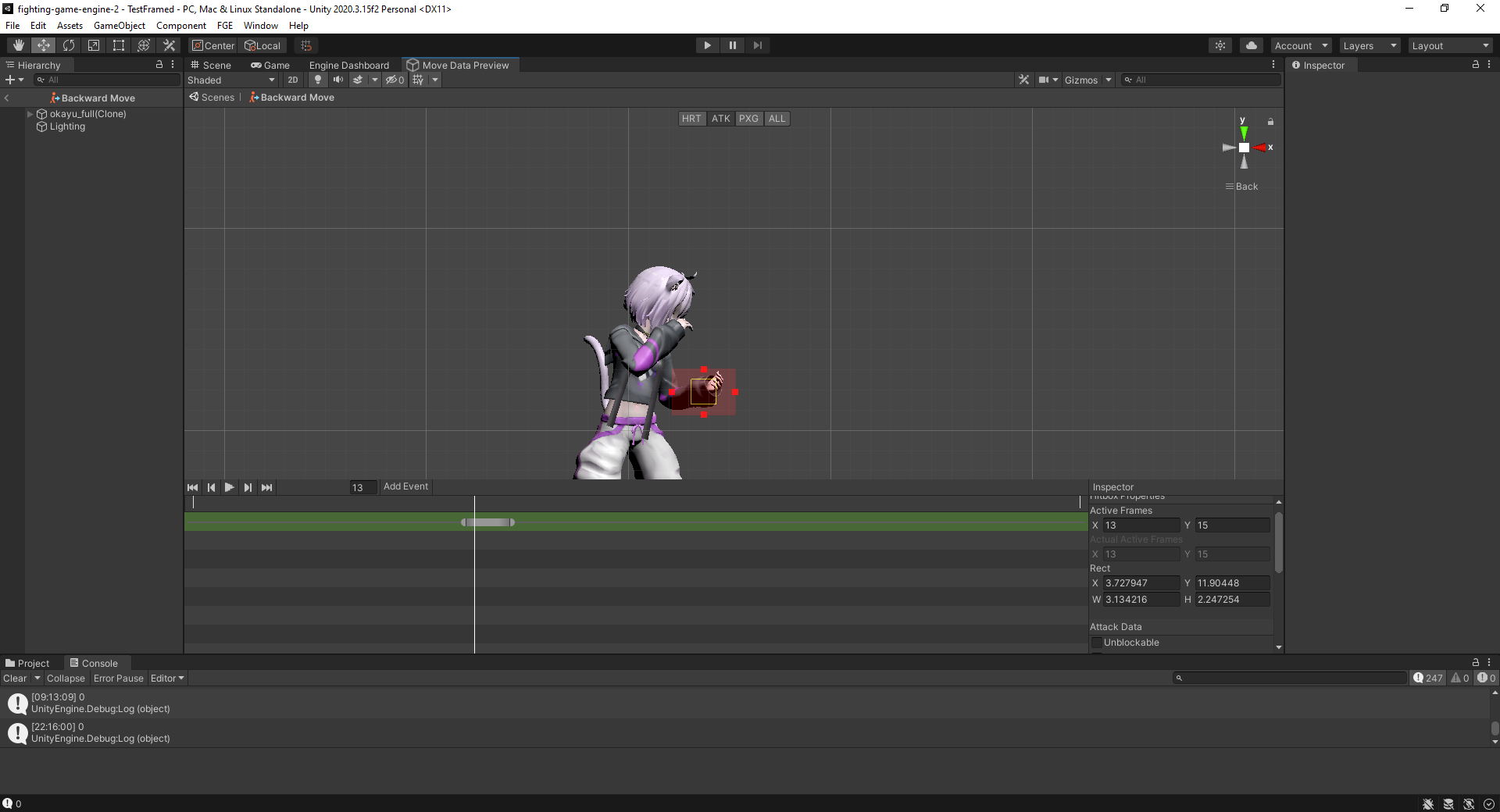 For the hitbox and proximity guard, I decided to just create a slider for the collider’s active frames. The reason it’s the different from the hurtbox is that these colliders are not active most of the time unlike the hurtbox.
FYI: Proximity guard is a trigger collider that will make the opponent block. You can read about it here.
For the hitbox and proximity guard, I decided to just create a slider for the collider’s active frames. The reason it’s the different from the hurtbox is that these colliders are not active most of the time unlike the hurtbox.
FYI: Proximity guard is a trigger collider that will make the opponent block. You can read about it here.
I can also see all of them in action if I choose the ALL tab above. The tool lets me play the animation in the editor so that I can see the colliders as the animation plays. Although I don’t know if I play it correctly according to the animation’s frame rate. In any case, I’m quite satisfied with the tool. This will definitely be improved along the way as I add more animations and as I introduce animations with/out root motion. Here’s a brief video preview of the tool in action:
Notes:
- I’m using Okayu’s MMD model from official Hololive’s Website.
- You might notice that the dashboard shows Tokino Sora but the preview shows Okayu as the model. This is because I only downloaded Okayu and Roboco’s models they don’t have that much dynamic bones like hair and stuff.
That’s it for now. You can check the game’s GDD at the front page. Or you can check it directly from here. I’ll appreciate any comment or suggestion. Thank you!
Project: HF
Yet another fighting game for Hololive
| Status | In development |
| Author | aka |
| Genre | Fighting |
| Tags | game, hololive |
More posts
- Happy New Year. Happy New Game.Jan 01, 2022
Comments
Log in with itch.io to leave a comment.
Nice progress!
That looks like a lot of work, but I understand it's because you need the extra precision in timing.
Keep up the good work! :D